- برنامهها
- عکاسی و ویدیو
GPS Camera: Map & Timestamp

| نصب | <۱۰ |
| از ۰ رأی | ۰ |
| دستهبندی | عکاسی و ویدیو |
| حجم | ۲۰ مگابایت |
| آخرین بروزرسانی | ۶ خرداد ۱۴۰۳ |

| نصب | <۱۰ |
| از ۰ رأی | ۰ |
| دستهبندی | عکاسی و ویدیو |
| حجم | ۲۰ مگابایت |
| آخرین بروزرسانی | ۶ خرداد ۱۴۰۳ |
تصاویر برنامه

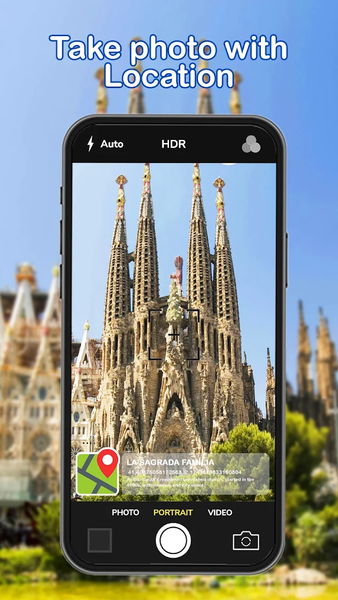


معرفی برنامه
GPS Camera: Map & Timestamp is an application that allows you to enhance your camera photos with datetime, map, latitude, longitude, fields, compass, and altitude stamps.
Track your location in real-time along with your captured photos using the GPS Camera: Map & Timestamp app. Share the geotagged location of streets/places added to your images with your family & friends and let them know about your best Earth travel memories.
How to add GPS map location to photos?
✔ Install the GPS Camera: Map & Timestamp Application on your Smartphone
✔ Open the Camera & Choose Advanced or Classic Mode, Adjust stamp format, Customize Settings according to your GPS Map Location Stamp requirement
✔ Automatically add GPS Geo location stamp to captured images
Exciting Features:
➤ Get customized GPS camera with Grid, Ratio, Front & Selfie Camera, Flash, Focus, Mirror, Timer, White Balance, Sound support
➤ Filters like Landscape, Snow, Beach, Sunset, Action, Portrait Night, Theatre, HDR, Party available in Scene mode
➤ Set Image Map Data to Automatic or Manual
➤ Classic mode contains detailed auto taken stamps
➤ In Advanced Mode:
Custom map options: Change Image Map Type from Normal, Satellite, Terrain, Hybrid options
Address: Add manually/auto-selected location on the image
Lat/Long: Set GPS Coordinates from DMS/Decimal options for GPS Stamp
Date & Time: Add Date & Timestamp from different formats like photo tag
Timezone: Choose your timezone
Numbering: Add string & Number
Logo: Upload your brand logo
Note: Write related notes
Hashtags: You can also add hashtags related to your image with this GPS app
Compass: Automatic compass direction
Fields: Automatic fields detail
Accuracy: Get automatic accuracy on the image
Stamp setup includes different font styles, stamp colors & stamp location options.
Why have a handy GPS camera app in your smartphone?
➝ To receive Satellite Map Stamp on Photos while clicking
➝ Get focused snaps with Geotag Stamp & date stamp
➝ Find geotagged location stamps in one place with this location tracker gps app
➝ To add Date Timestamp, act as both timestamper & date stamper
➝ Use as a date time camera app to add date to your images
➝ Act as an easy GPS note camera to stamp detailed GPS on the image
➝ Set Longitude, Latitude, Address, Date time, location stamp to Photos
➝ Use as GPS track on image
➝ Camera timestamp with customized stamp to add manual details
➝ To get GPS stamp with camera360 info of that place
➝ "How do I add my gps coordinates to a photo?" app works as a gps coordinate locator
Most effective app for the following user groups:
➥ Individuals involved in business related to real estate, infrastructure, architecture can easily apply GPS Map Location stam to their Website Photos
➥ Individuals with Destination Anniversaries such as Weddings, Birthdays, Festivals, Anniversaries, etc. can have their current GPS Map Location stamped on their photos & Use app as moment camera
➥ Anyone wanting to add GPS Details on their photos like a GPS notecam can use the App.
➥ People having outstation meetings, conferences, Conventions, Meetups, Events organized and served by specific companies or Organizations
➥ Travel, Food, Fashion & Art Blogger can enhance their experience by adding GPS Location through GPS Map Cam
To experiment with such Interesting Features, DOWNLOAD the GPS Camera: Map & Timestamp app NOW.
برنامههای مرتبط










دیگران نصب کردهاند










برنامههای مشابه










