
| نصب | +۵ هزار |
| از ۴۷ رأی | ۴.۴ |
| دستهبندی | ابزارها |
| حجم | ۸ مگابایت |
| آخرین بروزرسانی | ۲۰ شهریور ۱۴۰۳ |

| نصب | +۵ هزار |
| از ۴۷ رأی | ۴.۴ |
| دستهبندی | ابزارها |
| حجم | ۸ مگابایت |
| آخرین بروزرسانی | ۲۰ شهریور ۱۴۰۳ |
تصاویر برنامه
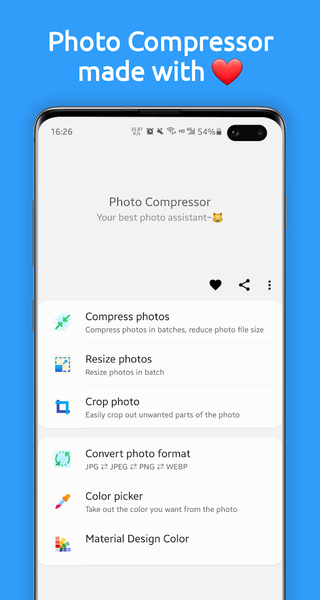
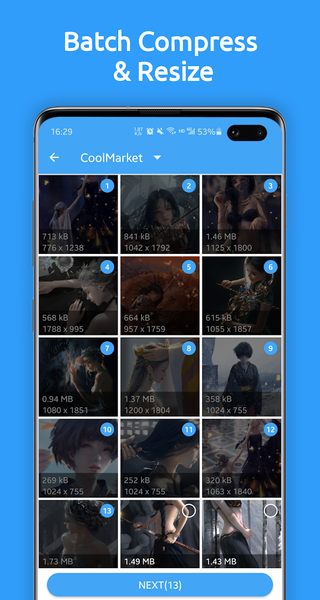





معرفی برنامه
Photo Compressor can help you quickly compress photos, adjust photo size or resolution. Allows you to compress large photos into smaller size photos, and the loss of image quality is minimal or negligible.
Photo Compressor uses intelligent lossy compression technology to reduce the file size of photos. By selectively reducing the number of colors in the image, fewer bytes are required to store data. The effect is almost invisible, but the file size is very different!
Photo Compressor provides a crop function, use the crop function to remove unwanted parts of the image, and choose between the many aspect ratios available to better adjust the photo.
Photo Compressor Features:
* Absolutely free
* Batch compression (multiple photos compression)
* Photos are compressed to the specified file size
* The original picture is not affected
* Reclaim the space occupied by photos by using the "Replace" function
* Save the storage space of mobile phones and tablets
* Photo size or resolution adjustment, you can reduce the photo, you can also enlarge the photo
* Keep the original ratio of the photo when adjusting the photo size
* Convert photo format: support conversion between JPEG, JPG, PNG, WEBP format
* Color picker: Take out the desired color from the photo
* Palette: Built-in Material Design Color palette
The photo compression function provides two modes:
* Auto: The easiest way to compress photos in the app. We have done a lot of optimization for you, it is highly recommended.
* Compress to specified file size: You specify the size of the photo file in KB or MB. This feature is recommended when you need photos with the exact file size.
Each mode provides batch compression and batch resizing.
Supported image formats:
jpeg, jpg, png, webp.
Adjust the photo size or resolution:
* Adjust photo size
* Reduce photo size
* Enlarge photo size
* Change the resolution of the photo to 1920x1080, 3040x1440 (3040 pixels wide and 1440 pixels high)
If you have any questions, please contact us or rate us.



برنامههای مرتبط










دیگران نصب کردهاند










برنامههای مشابه










