- برنامهها
- عکاسی و ویدیو
Photo Collage Maker - Photo Grid - Photo Editor

| نصب | +۱ هزار |
| از ۶ رأی | ۴.۷ |
| دستهبندی | عکاسی و ویدیو |
| حجم | ۱۹ مگابایت |
| آخرین بروزرسانی | ۲۵ فروردین ۱۴۰۰ |

| نصب | +۱ هزار |
| از ۶ رأی | ۴.۷ |
| دستهبندی | عکاسی و ویدیو |
| حجم | ۱۹ مگابایت |
| آخرین بروزرسانی | ۲۵ فروردین ۱۴۰۰ |
تصاویر برنامه
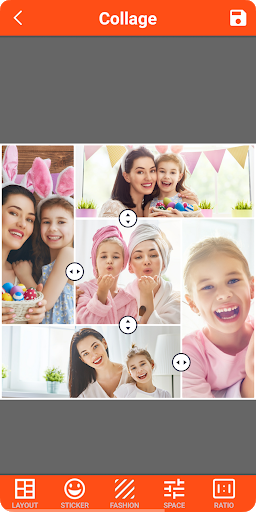




معرفی برنامه
Photo collage is a powerful photo editor for you to create amazing photo cuttings, wallpapers, backgrounds with layouts and frames
With powerful features you simply select the photo you like. Photo Collage will combine and create great pictures for you and help you share them easily with your friends.
The app allows you to create awesome collages using your photos, stickers, backgrounds, text with lovely fonts and frames
Photo collage provides you with many of your favorite layouts, frames, tools that can help you edit photos to a beautiful level with extremely simple cuts, trimming, and filters.... Also, it has more than that, try it to feel the things that collage brings you.
Application features:
- Lots of layouts for collage your photos with some awesome custom designs.
- Choose multiple photos from the gallery and choose layout shape from 1 to 15 photos.
- Give each photo to have a great effect by applying a beautiful color filter photo effect.
- Add background for any collage layout. We provide you with lots of stylish images and background colors.
- Add a caption to your photo, and decorate collage photos with some awesome stickers.
- Easy to delete, add, rotate, zoom in and out for any text.
- Amazing stickers are available to add to your photos, making your photos more stylish.
- Blur background for your photo.
- You can combine multiple photos in a book and decorate them with text, emoticons, frames and background.
- unique photo effects for making unique photo collage
- Photo editing tools sharpness, shadow adjustment
- Stickers, tags, emojis, texts, and photo frames: tens of borders and frames
- Rotate, mirror, flip images, drag or swap them, pinch to zoom in or out
- 100+ Layouts of frames or grids to choose from!
- Save photo in high resolution and share pictures to social apps.
How to use:
1. Select a picture to pair
2. Choose the right color or wallpaper or blurred image.
3. Alignment: rotate, zoom in, zoom out
3. Edit effects
3. Select a sticker
4. Insert text into the image
5. Save and share your application in social networks: Facebook, Twitter, Instagram ...
We hope you enjoy our app and share it with family and friends.
Thank you for your interest in our application do not forget to rate 5 *



برنامههای مرتبط










دیگران نصب کردهاند










برنامههای مشابه










