
| نصب | +۵۰۰ |
| از ۳ رأی | ۲.۷ |
| دستهبندی | ابزارها |
| حجم | ۷ مگابایت |
| آخرین بروزرسانی | ۲۸ دی ۱۴۰۲ |

| نصب | +۵۰۰ |
| از ۳ رأی | ۲.۷ |
| دستهبندی | ابزارها |
| حجم | ۷ مگابایت |
| آخرین بروزرسانی | ۲۸ دی ۱۴۰۲ |
تصاویر برنامه

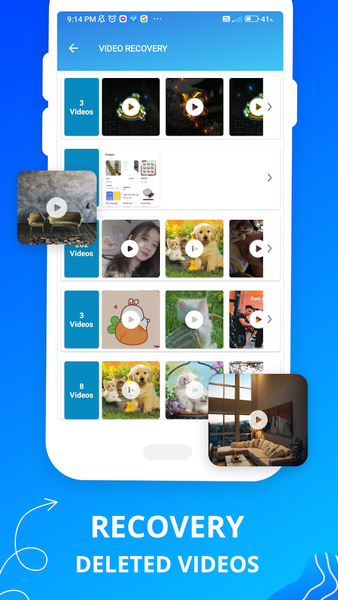





معرفی برنامه
File Recovery - Fastest Photo Recovery for Android is an application that allows you to recover deleted photos, recover deleted videos in the fastest and safest way.
Recover all your photos and videos from your phone mistakenly deleted due to various causes like malware attack, mistaken deletion, damage etc.
With the deleted file recovery tool, it only takes a few seconds to search and recover accidentally deleted photos and videos without losing any problem. Without the need to root your mobile, all you need to do is scan your device to discover and recover lost file of your choice.
Features Highlights - File Recovery - Photo Recovery :
🏅 Preview Photo video before recovering.
🏅 Safe and Easy to use an app to Recover Deleted Photos, Recover Deleted Video, Recover Deleted Audio
🏅 No need to root your phone, File recovery no root
🏅Recover and Restore lost or deleted File
🏅 Complete deep scanning of your device
🏅 Restore photos from your internal memory and SD card
🏅 Highly secure and safe data recovery
🏅 Just with a tap scan your device
🏅 Free File recovery tool for download
🎖 Why should you use Deleted Photo Recovery & Image recovery?
✨ Photo Recovery Application
✨ Video Recovery Application
✨ Easy to use and user friendly interface
✨ Audio recovery application
✨ Filter by type, size, and time to pinpoint missing files
✨ Easily find photos, videos and audio back
✨ EASILY RECOVER AND RESTORE LOST OR DELETED FILES
Its powerful scanning engine scans effectively and previews your deleted or deleted files quickly. File Recovery no root powerful data recovery features can find your lost pictures and let you restore them.
Recover your lost or deleted Files safely and without causing any changes to your data.
🔎 DEEP SCAN OF YOUR ANDROID DEVICE
🚔 SECURE AND SAFE TOOL TO RESTORE ALL YOUR FILES
⭐️ How to use File Recovery - Recover Deleted Files?
Simple and useful File Recovery - Recover Deleted Files. Just open the Photo Recovery app and wait for the app to scan the entire image, then select the deleted image to restore and click restore - it will appear right on your device's gallery.
Our app may show you some pictures even if they are not deleted yet because our mobile keep some pictures in hidden folders. Keep looking for the photos you want to recover back the app will show both deleted and not deleted photos. This app cannot be used as a recycle bin. You can get pictures even ones that have been deleted before the app was installed.
PERMISSION:
✔ This application is an application to recover photos and videos from phone memory. So for the application to work effectively on Android OS 11 phones, special permissions are needed: android.permission.MANAGE_EXTERNAL_STORAGE
✔ Without this permission, the application cannot work effectively on Android OS 11 phones
Note: The app only works on 70% of devices, it all depends entirely on the phone manufacturer's OS. If they delete all temporary files the application cannot be restored.
💬 If you have any questions, please contact us, we will reply you as soon as possible. Thank you very much!

برنامههای مرتبط










دیگران نصب کردهاند










برنامههای مشابه










