- Applications
- عکاسی و ویدیو
Video Locker - Hide Videos

| نصب | +۵۰ هزار |
| From ۲،۷۲۸ Rates | 4.2 |
| Category | عکاسی و ویدیو |
| Size | ۲۱ مگابایت |
| Last Update | ۲۷ تیر ۱۴۰۳ |

| نصب | +۵۰ هزار |
| From ۲،۷۲۸ Rates | 4.2 |
| Category | عکاسی و ویدیو |
| Size | ۲۱ مگابایت |
| Last Update | ۲۷ تیر ۱۴۰۳ |
View the antivirus scan results
Images

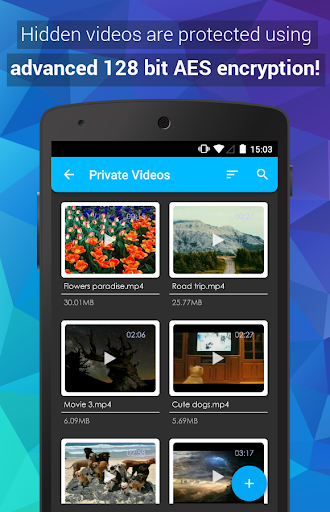


Introduction
More Info
ویدئوهای خود را مطمئن و راحت پنهان کنید!
ویدئوهای محرمانه شما میتواند در یک گالری امن نگهداری شوند که تنها راه دسترسی به آنها کد امنیتی میباشد.
ویژگیها:
۱. رمزنگاری فایلها
۲. حذف شده از لیست برنامههای تازه استفاده شده
۳. قفل شدن در هنگام خاموش شدن دستگاه
۴. قفل کردن یک پوشه
۵. بهینه شده برای تبلتها
User Reviews
- ۲،۷۲۸ Rates
4.2 from 5
5
4
3
2
1

mohammad_9.21
در این گدا خونه رو باید گل بست یعنی خاک تو سرتون با این پشتیبانیتون از برنامه ها!!!! لایک کنید همه ببینن

xpera arc s
سلام من نصب کردم عالیه شما هم نصب کنید خوبه کار میکنه

باران
آقا یکی پاسخگو نیست؟؟؟؟ کلا برنامه ارور میده همه فیلمام پرید عایا؟؟ چرا وقتی بلد نیستی برنامه میسازی فکر نمیکنی هرکس چقدر اطلاعات شخصیش مهمه
برنامههای مرتبط

QuickPic - Photo Gallery with Google Drive Support
Photography

عکاسی حرفه ای فقط با گوشی(پانوراما)
Photography

Reduce Photo Size
Photography

Slow Motion Video Zoom Player
Photography

Lua Player-Popup Media Player
Photography

MP4 Video Cutter
Photography

Video Hider - Photo Vault, Vid
Photography

Hide Photos in Photo Locker - گالری مخفی
Photography

Vaulty: Hide Pictures & Videos
Photography

Lock Apps:Hide photos & videos
Photography
دیگران نصب کردهاند

Folder Lock
Tools

Flash Alerts 2
Tools

Compass PRO
Tools

Voice Recorder - ضبط صدا
Tools

آپارات شورتس؛ سرویس ویدیوهای کوتاه
Entertainment

پلاک یاب خلافی خودرو و خلافی موتور
Tools

تبدیل ویدیو به موزیک
Photography

Playit - Play it Video Player
Photography

Secure Gallery (Lock/Hide Pict
Tools

Safe Gallery (Gallery Lock)
Tools
برنامههای مشابه

Private Photo Vault - Keepsafe
Photography

Hide Photo, Video
Photography

Hide Photo video
Tools

Clock Vault - گالری مخفی
Tools

مخفی ساز حرفه ای عکس و فیلم
Tools

Photo Video Vault
Photography

LockMyPix - گالری مخفی
Tools

Gallery Lock (Hide pictures)
Tools

Hide Photos Videos Files
Photography

Hide Photo & Videos - Vault
Tools
