- Applications
- Finance
Milk Diary & Daily Grocery

| Install | <10 |
| From 0 Rates | 0 |
| Category | Finance |
| Size | 16 MB |
| Last Update | 2024 November 26 |

| Install | <10 |
| From 0 Rates | 0 |
| Category | Finance |
| Size | 16 MB |
| Last Update | 2024 November 26 |
Images
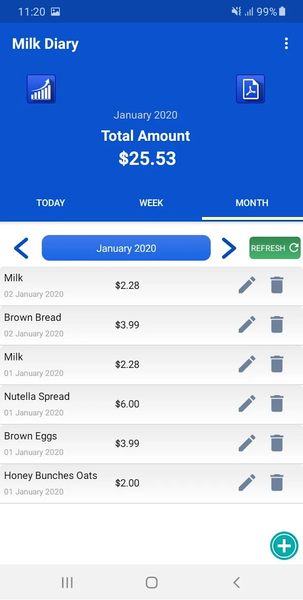
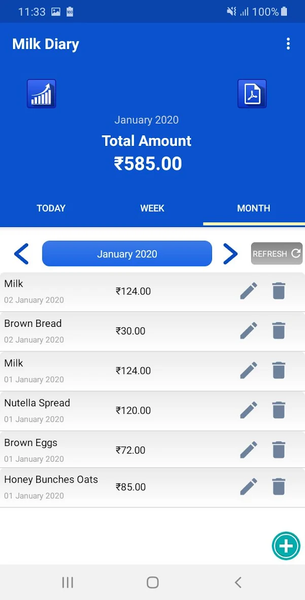














Introduction
Milk Diary is a free android app for Daily Milk Purchase accounting and Management of Dairy Products and Groceries items expenses to track budget control. App has options to add any type of items and allows you to manage daily and weekly as well as monthly records of expenses.
App has inbuilt Milk Calendar and additional choices to add additional items of any type. This feature allows you to use this app for managing and tracking your purchases from all places such as Doodh Dairy shops or your daily milkman or supermarket store or from just any Grocery Store, where you visited to purchase any household item.
This app is great advantage for users who take milk from milk man or from a daily shop and pay them on weekly basis or at end of the month. This milk notebook allows you to keep record of milk and other items that you bought and does calculation as per your usage for the selected period.
You can also add notes to your daily entry fields if required. Doodh ka Hisaab register is not limited to just Milk sale and purchase record but you can also use this app as your personal expenses account tool and Domestic Budget managing app.
App is simples and anyone can use the app without any technical or accounting knowledge. App supports all type of currency formats and user can use currency and date time format of any country and time zone. Milk Diary App also supports Unicode characters and generates report in simple PDF format. You can share these reports from app in just single tap.
In case, you need to modify and record or want to add items on any previous date, app gives you choices to add or modify such records and re-generate the reports and summary in just single Tap.
Here are few additional options:
1. Add milk price quantity date wise and also add extra items.
2. Show items and Total amount by current date, weekly and monthly.
3. Show currency symbol according to user's country location settings.
4. Modify or Delete stored items.
5. Analysis weekly items by bar chart (Graphical).
6. Generate & Share report monthly.
Related Applications










Users Also Installed
Similar Applications




















